Whenever you want to start building a website for your small business, one of the first things you should do is buy a domain. But how do you actually buy your own domain name? And what is a “domain”?
Basically, there are several ways to purchase your domain. There are several website builder brands that provide an all-in-one service, allowing you to have your website up and running with the name you want in one package.
But if you are unfamiliar with the process of creating a website, we will explain what a domain is and how to buy or register one online. We will also provide a step-by-step guide in this post.
Step 1: Choose Your Domain Name
What is a domain name? To put it simply, a domain name is the name of your website before the “.com” or “.com.au” extensions. When selecting a domain name, make sure it is relevant to your brand or business and easy to remember and spell. Additionally, you should check the availability of your desired domain “.com” as popular names may already be taken. To start choosing your domain name, there are four things that you need to consider:
- Start by brainstorming a list of potential domain names that are relevant to your brand or business. Consider using keywords relevant to your niche or industry.
- Short and simple domain names are easier to remember and type. Avoid using hyphens, numbers, or complex words that may confuse your visitors.
- A distinctive and memorable domain name makes a statement. It should communicate the character and principles of your brand.
- Consider using search engine keywords for your domain name. While domain name selection does not have a direct impact on SEO, using relevant keywords can help make your domain more memorable. However, keep in mind our second tip, which states that you should use short, simple keywords.
After you’ve decided on a domain name, you should check its availability on Namecheap, GoDaddy, and Google Domains. In some cases, buying your dream domain name can be expensive, possibly costing thousands of dollars.
The “.com” domain extension is usually in high demand and can be costly to obtain. Some domain registrars will suggest a different extension, such as .org, .biz, or .net. Such extensions are usually inexpensive or free.
However, for a business, we recommend sticking with the “.com” domain name. Because that domain extension is the most common, it is easy to remember. So, if you’re just starting a small business, checking the availability of your domain name should be a top priority when naming your brand.
Step 2: Choose a Domain Name Registrar
Fortunately, several website builders offer all-in-one services. It means that when you buy a website builder package, you’ll get one free domain name to choose from. It sounds too good to be true, but you’re correct: the free domains in the package usually come with a number of restrictions. Some of the restrictions include domain pricing, which means you can only choose from a limited number of “.com” domains or be directed to a cheaper extension.
For small businesses, we recommend that you choose a registrar that offers all-in-one services. This way, you’ll have an easier time creating your first website since everything is already integrated and managed by the same provider. Additionally, choosing an all-in-one service can save you time and effort from managing multiple accounts and services separately.
Some companies that offer all-in-one services include GoDaddy and HostGator. Both services are hosted by hosting companies, so you’ll get both a domain and hosting with one purchase. It’s even better if the company offers website-building tools such as Wix or WordPress, which allow you to easily design and edit your website without any technical or coding experience.
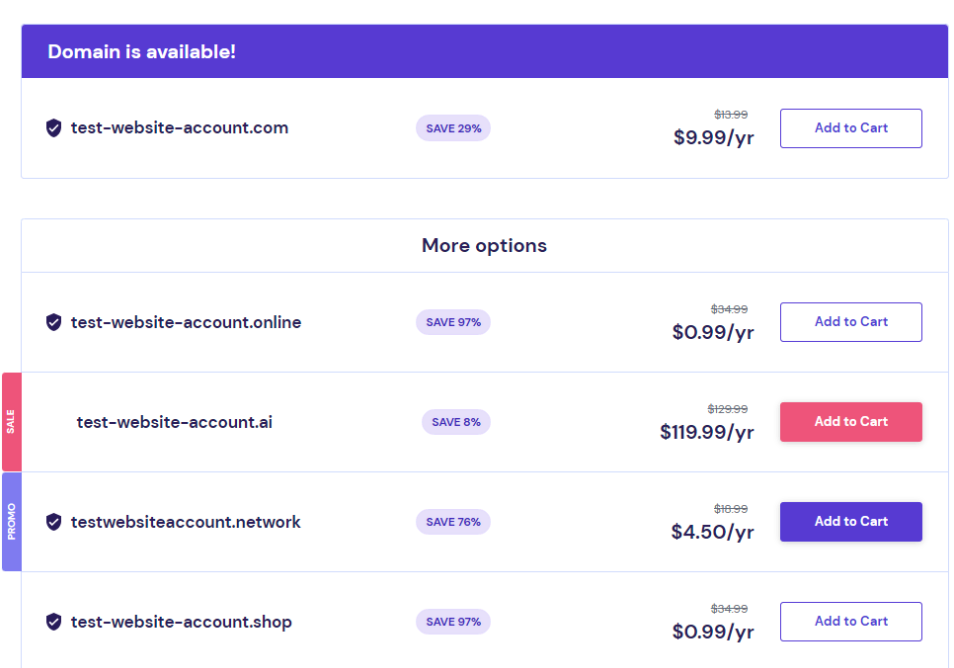
Step 3: Purchase and Register Your Domain Name
After you’ve chosen your domain name and registrar, the next step is to purchase and register your domain. As we mentioned in step 2, several companies that offer all-in-one website building services will assist you with the process of registering your domain name. With those types of services, your domain will be registered globally in the name of the company that provides the services that you purchase.
Once you’ve found an available domain name, you can buy it for a small fee, usually between $10 and $15 per year. This fee is typically paid annually, though some registrars offer multi-year terms. When registering the name, pay close attention to the registration period.
If you are already confident in your small business’s brand name, we recommend that you choose the long-term plan. It’s because many domain registrars will give you a good discount if you buy a one-year domain name, which can cost as little as $5 per year.
Aside from that, you can select a shorter registration period with automatic renewal over a long-term one. This allows you to easily transfer your domain name to another company if you are dissatisfied with your current service.
Step 4: Learn About the Domain Name Contract
According to the Australian Domain Administration (auDA), a domain name contract is a licence agreement between you and a registrar that is entered into when you apply for or renew a domain licence. When you decide to buy a domain name, there are several contract terms and conditions. Make sure to read the contract first before you pay for the domain.
Step 5: Secure Your Domain Name
The next action you must take after acquiring your domain name is to secure it. You only need to confirm that you are choosing the auto-renew option at the domain registrar in order to secure it. You won’t have to worry about anything in the near future if you purchase an annual plan from a registrar because your domain will be yours for a full year.
Enabling auto-renewal is important even if you purchase the annual plan. Even though the domain registrar may send you an email reminder, if you do not pay your bills on time, the domain will be automatically shut down. So, if you do not secure it, you risk losing the name and having to repeat the entire process.
Step 6: Now You’re Done, It’s Time to Design Your Website
After you’ve completed your domain registration, the next step is to create your website. As previously mentioned, some domain registrars include simple drag-and-drop website builders in their packages. Wix and Squarespace are two examples of companies that include website builders with their domain and hosting packages.
However, if you prefer WordPress website builders, several domain registrars offer WordPress as part of their services. One example is GoDaddy, which offers a “Managed WordPress Plan” that includes a free domain, hosting, and pre-installed WordPress on your website.
Conclusion
So those are all the steps you need to take to purchase and register your domain name. After completing all of the steps outlined above, you will have access to your designated domain. However, if you have not yet designed or added any content to your website, it will remain blank.
But if you don’t have time to create your own website, you should check out Nexa Lab’s web app development services. We offer customised solutions for businesses of any size, including small businesses.
We provide the best web app development services that ensure your scalability and performance, with comprehensive testing and quality assurance, with security and compliance in mind, as well as provide you with maintenance and support.




